ScPlayer
ScPlayer "Server-Client Audio Player" is Juce(C++) based Music player for Network teams to play their network hosted music. ScPlayer uses C++ as programming language, And use JUCE and DrowAudio libraries. ScPlayer is Server Audio Player that can create playlist of music files and poses server which allows CsPlayer to connect to it. ScPlayer(Server) and CsPlayer(Client) are Manager kind of application, using which group of peoples in Network can play/pause Network hosted music ( Network hosted music means your music files should be stored on some network places that is accessible to both client and server player, i.e Samba server), change music and communicate to server.
Features
ScPlayer-Server:
Server is Audio player that is running on that machine which has speakers attached with it and attached to network also. (1) Server can manage audio setting from Top Panel's setting button. (2) Server can manage clients to let connect and get Lock for modification or not. (3) Server can add songs from either network or local drive too. (4) Server is able to seek the song using seekBar for current playing song. (5) Server has play/pause/stop and back/previous song facility. (6) Server can also rewind and forward song by continuously pressing back and previous buttons.ScPlayer-Client:
Client is simple application that can connect to ScPlayer-Server by It's Ipaddress(Machine's Ip on which ScPlayer-Server.exe is running) and Port Number(7227). If client has rights to connect to server is granted from server, client will be connected to server, and get the updates from server about current playList, current playing song, current lock status and owner. if client see network is green(at bottom), client can ask for lock to server for music player modification. (1) Client can connect and Lock for modification to server audio player. (2) before connecting to Server, client can change it's name in client setting section. (3) if Client has lock It can play/pause/stop and back/song on current playing song. (4) If Client has lock can drag and drop songs from network (No local machine's songs allowed from client) (5) If client don't have lock still it can create and save playlist from network for later use.How to Run:
-
Start ScPlayer-Server.exe file after extracting from downloaded zip file to your Server machine which has Speakers attached with it. And all other in network machines except server machine can use ScPlayer-Client.exe file which is also extracted from downloaded zip file.
-
Firstly execute Scplayer-Server.exe file at Server PC. You will see following look a like screen, which is Music player as well Server for your music player and this machine's IPadress must be known to all your clients who want to join ScPlayer Server-Client audio playing world.
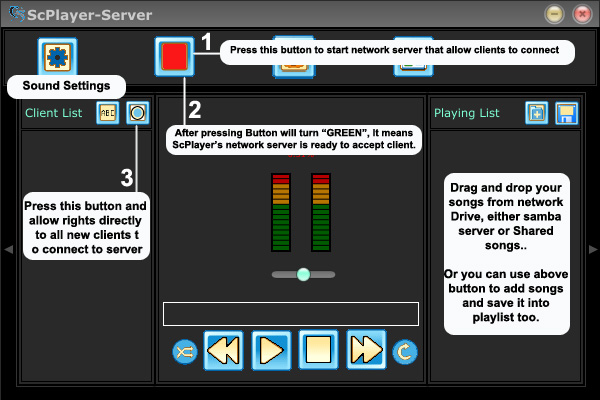
- To start server press red button. Now server is running as appeared green button in below screenshots. When client try first time to connect to the server his name will appear in server’s client List as shown in the screenshots then server needs to give permission to connect with it.
- To run scplayer audio on Vista or window7 or window8, go to setting and change audio device to use direct sound or your specific device than default one... And hurre music will flow in your ears...
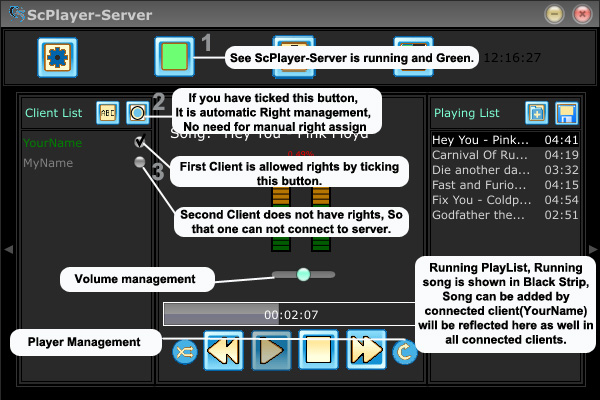
- After giving permission client can connect to the server when client is connected to the server, client name is changed to green text as shown in screen shots.

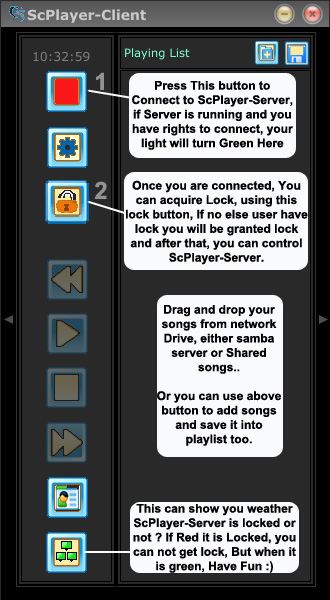
- Execute scplayer-client.exe at client pcs. you can copy and execute this file in all the pcs in the LAN accept server pc. Enter the ip address of the server where you installed scplayer-server.exe and press connect button.
- Now you can add Songs which are on server PC or as well as on media server if any you setup in LAN in Playing List by dropdown and Playing list will be appeared in all the Client’s PCs and clients can change the playlist by acquiring lock as shown in the screenshots.